Why Ctrl+F Isn't Enough: The Limits of Keyword Search in Large Codebases
By Kodelens Team
•August 10, 2025
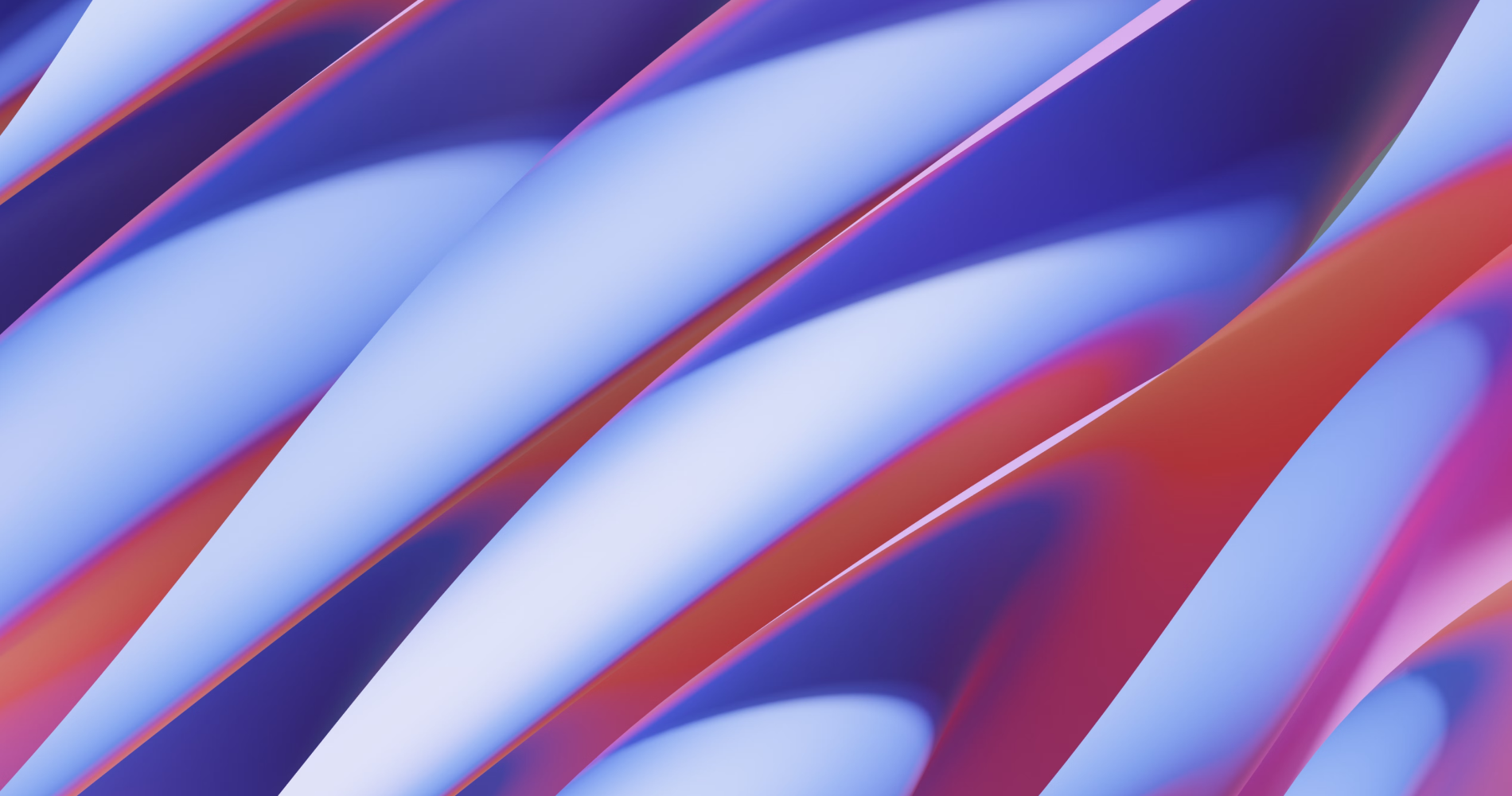
You have a task: find where a specific custom field, Discount_Percentage__c, is used in your org.
What's the first thing you do? It's a reflex, a subconscious action baked into the muscle memory of every developer on the planet. You hit Ctrl+Shift+F (or Cmd+Shift+F), type the field's API name, and hit Enter.
For a brief, satisfying moment, it feels like it's working. A list of 25 results populates your sidebar. Victory! But as you start clicking through them, a familiar sense of dread creeps in. You haven't found an answer; you've just created a new to-do list. Your real search is just beginning.
The global keyword search is a fundamental part of a developer's toolkit. But for navigating the complexity of a mature Salesforce org, it's like using a hammer to perform surgery. It's the wrong tool for the job, and it's costing you hours of productivity every week.
The Five Failures of Keyword Search
Let's break down the specific ways your trusty Ctrl+F is failing you.
1. It Doesn't Understand Synonyms or Intent
You're searching for the logic that calculates shipping costs. You search for "shipping cost." The code, written by a different developer five years ago, is in a method called processLogisticsFee().
Keyword search will never find this.
It doesn't understand that "shipping cost" and "logistics fee" are the same business concept. It isn't looking for meaning; it's looking for an exact sequence of characters. You are forced to guess every possible synonym a previous developer might have used, turning your search into a frustrating game of word association.
2. It's Incredibly Noisy
You need to find where an Account's status is updated. You search for "Update Account." Your search returns 300 results. You start sifting through them:
- 150 are in code comments.
- 50 are in documentation files you have in your project.
- 75 are in test class names and methods.
- 25 are just variable names.
After 20 minutes of manual filtering, you find the 5 results that are actually relevant. Ctrl+F didn't save you time; it just buried you in noise and left you to do the hard work of digging yourself out.
3. It Can't Follow a Trail
Your search for Discount_Percentage__c finds a promising line of code: AccountService.handleUpdate(acc);. Great! But what does handleUpdate actually do?
Now you have to start a new search for "handleUpdate." That method, in turn, calls BillingUtils.recalculate(acctId);. So you start a third search. Keyword search forces you to manually connect the dots, one painstaking search at a time, holding the entire call stack in your head as you jump from file to file.
4. It's Blind to Abstractions and Polymorphism
This is a subtle but critical failure. You're looking for logic that runs when an Opportunity is updated. You search for "Opportunity," but you can't find the logic. Why? Because a senior developer wrote a generic, reusable trigger framework years ago. The actual method signature is TriggerHandler.processRecord(sObject record).
Keyword search is completely blind to this. Because the text "Opportunity" doesn't appear in that generic method, your search will miss the most important piece of logic entirely. It doesn't understand inheritance or polymorphism; it only understands text.
5. It Gives You Matches, Not Answers
This is the most important failure of all. Ctrl+F tells you where a word appears. It does not—and cannot—tell you why.
It gives you a list of matches, leaving you to do the hard cognitive work of piecing together the business context, understanding the call stack, and turning that raw data into an actual answer. Keyword search isn't an answer machine; it's just a list generator.
The Alternative: Searching by Meaning (Semantic Search)
What if, instead of matching text, your search tool understood the meaning of your code? This is the principle behind semantic search.
Semantic search tools use AI to parse and create a rich, contextual index of your entire codebase. They understand the relationships between methods, the purpose of variables, and the business concepts behind the code.
This is exactly how Kodelens works. When you ask Kodelens, "Where are shipping costs calculated?", it doesn't look for those exact words. It looks for the code that semantically represents the concept of calculating shipping costs. That's why it can instantly find the processLogisticsFee() method when Ctrl+F comes up empty. It finds the intent behind your question.
Conclusion: From a Flashlight to a GPS
Relying on Ctrl+F in a large codebase is like exploring a vast, dark cave with a tiny flashlight. You can only see the small patch of wall directly in front of you. You have no sense of the overall layout, no idea where you're going, and you get lost easily.
Using a semantic search tool is like having a GPS that shows you a full, interactive map of the entire cave system. It highlights points of interest, shows you the paths between them, and gives you turn-by-turn directions to exactly where you need to go.
Stop settling for the flashlight. It's time to upgrade your workflow and demand a tool that's as intelligent as the code you write. Your productivity depends on it.

